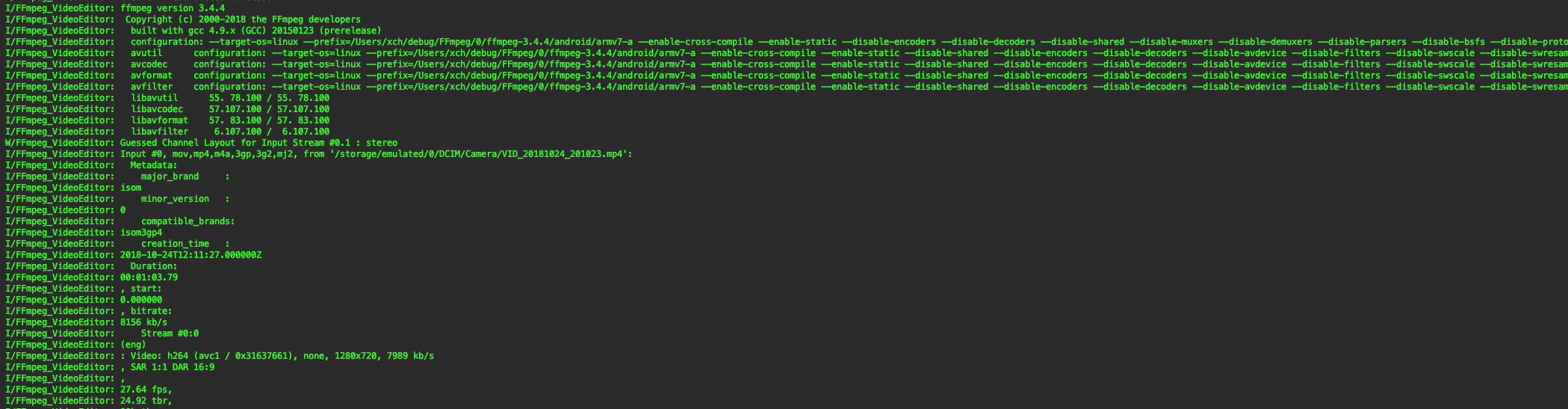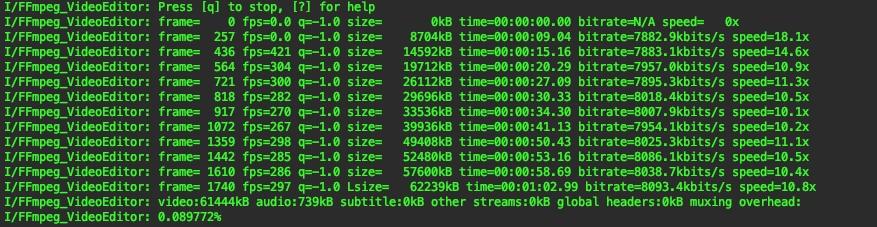1
2
3
4
5
6
7
8
9
10
11
12
13
14
15
16
17
18
19
20
21
22
23
24
25
26
27
28
29
30
31
32
33
34
35
36
37
38
39
40
41
42
43
44
45
46
47
48
49
50
51
52
53
54
55
56
57
58
59
60
61
62
63
64
65
66
67
68
69
70
71
72
73
74
75
76
77
78
79
80
81
82
83
84
85
86
87
88
| #include <android/log.h>
static int use_log_report = 0;
#define FF_LOG_TAG "FFmpeg_VideoEditor"
#define FF_LOG_UNKNOWN ANDROID_LOG_UNKNOWN
#define FF_LOG_DEFAULT ANDROID_LOG_DEFAULT
#define FF_LOG_VERBOSE ANDROID_LOG_VERBOSE
#define FF_LOG_DEBUG ANDROID_LOG_DEBUG
#define FF_LOG_INFO ANDROID_LOG_INFO
#define FF_LOG_WARN ANDROID_LOG_WARN
#define FF_LOG_ERROR ANDROID_LOG_ERROR
#define FF_LOG_FATAL ANDROID_LOG_FATAL
#define FF_LOG_SILENT ANDROID_LOG_SILENT
#define VLOG(level, TAG, ...) ((void)__android_log_vprint(level, TAG, __VA_ARGS__))
#define VLOGV(...) VLOG(FF_LOG_VERBOSE, FF_LOG_TAG, __VA_ARGS__)
#define VLOGD(...) VLOG(FF_LOG_DEBUG, FF_LOG_TAG, __VA_ARGS__)
#define VLOGI(...) VLOG(FF_LOG_INFO, FF_LOG_TAG, __VA_ARGS__)
#define VLOGW(...) VLOG(FF_LOG_WARN, FF_LOG_TAG, __VA_ARGS__)
#define VLOGE(...) VLOG(FF_LOG_ERROR, FF_LOG_TAG, __VA_ARGS__)
#define ALOG(level, TAG, ...) ((void)__android_log_print(level, TAG, __VA_ARGS__))
#define ALOGV(...) ALOG(FF_LOG_VERBOSE, FF_LOG_TAG, __VA_ARGS__)
#define ALOGD(...) ALOG(FF_LOG_DEBUG, FF_LOG_TAG, __VA_ARGS__)
#define ALOGI(...) ALOG(FF_LOG_INFO, FF_LOG_TAG, __VA_ARGS__)
#define ALOGW(...) ALOG(FF_LOG_WARN, FF_LOG_TAG, __VA_ARGS__)
#define ALOGE(...) ALOG(FF_LOG_ERROR, FF_LOG_TAG, __VA_ARGS__)
#define LOGE(format, ...) __android_log_print(ANDROID_LOG_ERROR, FF_LOG_TAG, format, ##__VA_ARGS__)
#define LOGI(format, ...) __android_log_print(ANDROID_LOG_INFO, FF_LOG_TAG, format, ##__VA_ARGS__)
static void ffp_log_callback_brief(void *ptr, int level, const char *fmt, va_list vl)
{
int ffplv = FF_LOG_VERBOSE;
if (level <= AV_LOG_ERROR)
ffplv = FF_LOG_ERROR;
else if (level <= AV_LOG_WARNING)
ffplv = FF_LOG_WARN;
else if (level <= AV_LOG_INFO)
ffplv = FF_LOG_INFO;
else if (level <= AV_LOG_VERBOSE)
ffplv = FF_LOG_VERBOSE;
else
ffplv = FF_LOG_DEBUG;
if (level <= AV_LOG_INFO)
VLOG(ffplv, FF_LOG_TAG, fmt, vl);
}
static void ffp_log_callback_report(void *ptr, int level, const char *fmt, va_list vl)
{
int ffplv = FF_LOG_VERBOSE;
if (level <= AV_LOG_ERROR)
ffplv = FF_LOG_ERROR;
else if (level <= AV_LOG_WARNING)
ffplv = FF_LOG_WARN;
else if (level <= AV_LOG_INFO)
ffplv = FF_LOG_INFO;
else if (level <= AV_LOG_VERBOSE)
ffplv = FF_LOG_VERBOSE;
else
ffplv = FF_LOG_DEBUG;
va_list vl2;
char line[1024];
static int print_prefix = 1;
va_copy(vl2, vl);
av_log_format_line(ptr, level, fmt, vl2, line, sizeof(line), &print_prefix);
va_end(vl2);
ALOG(ffplv, FF_LOG_TAG, "%s", line);
}
|